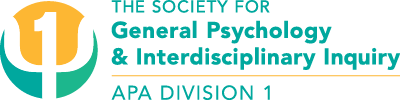Communication via Listservs
Our division shares emails with members via the APA Listserv system. When someone subscribed to the Listserv sends a message to its email address, the email goes out to everyone subscribed to the Listserv. Once you are signed up as a subscriber on a Listserv, you will get the emails in your inbox, and you can send emails to the Listserv from that email account.
You can also access the Listservs through the APA Listserv site. You will need to set up a login to use on the Listserv site if you want to use the site. Note that your login will depend on your email address for identification and will show only those Listservs you are subscribed to with that exact same email address. You can use the site to find the archives of the Listserv, which include past messages. Once you are set up with an account, you can see which Listservs you are subscribed to through the Listserv site, under the Subscriber Options menu. If you are logged in on the Listserv site, your email or account will show in the upper right corner.
Listservs
Division 1 has three Listservs set up to help with communication among division members.
Div1announce
This is our announcement or news Listserv used by the division leaders to send emails to the membership. All members are automatically added to this Listserv by the division’s Listserv managers (and may unsubscribe and will not be added back). It is a moderated Listserv, meaning there is someone who reviews each submitted message to make sure it is allowable on the announce Listserv. We try to limit emails on this Listserv to official news of the division so they are not overwhelming. Only those who have a current division membership can participate.
Div1discussion
This is our discussion Listserv. Members may subscribe to this Listserv if they would like to get emails from other members on the subject matter of the division (and may unsubscribe at any time). You need to opt into this listserv to send and receive messages (instructions for how to do so are below). The Listserv manager monitors the Listserv to make sure the rules are followed. Only those who have a current division membership can participate.
Div1student
This is a discussion Listserv for student members. Members of the division may subscribe to this Listserv if they would like to get emails from other members on the subject matter of the division (and may unsubscribe at any time). You need to opt into this listserv to send and receive messages (instructions for how to do so are below). This is a moderated Listserv, meaning there is someone who reviews each submitted message to make sure it is allowable. Only those who have a current division membership can participate.
Rules
All subscribers must follow the Listserv Rules.
Commands
You can use commands in email messages to work with the Listserv system. It is important to use the email account that is subscribed to the Listserv.
To subscribe: From the email account you want to use on the Listserv, address an email to listserv@lists.apa.org, put nothing in the subject line, and put only the following in the body of the email: subscribe xxxx Firstname Lastname, for example, subscribe div1discssion Chris Smith (click on the link in the email you get and your request will be sent to the Listowner for approval)
To unsubscribe: Send the following email to listserv@lists.apa.org: unsubscribe xxxx
To post a message to the Listserv: Send your message to the email address for the Listserv, which is the name of the Listserv followed by @lists.apa.org, for example, div1discussion@lists.apa.org
To send a request to the Listserv manager, for example, to ask for help: Address your email to the name of the Listserv, followed by -request@lists.apa.org, for example, div1discussion-request@lists.apa.org
To set to digest mode (so that you get emails daily instead of one by one): Send an email to listserv@lists.apa.org and type the following in the body of the email: set div1announce digest (to turn it off, send an email that says set div1announce nodigest)
Email Address Changes
The membership database and Listserv system operate independently of one another. To change your email address in your membership record, go to your MyAPA page on the APA website. You can change your email address for the Listserv through the Listserv site. Changing one does not change the other.
Help
To get help with a Listserv, send an email to the Listserv name followed by -request@lists.apa.org, for example, div1discussion-request@lists.apa.org. A message sent to the -request address will automatically be forwarded to the Listowner of that Listserv list.
Resources
Listserv site: http://lists.apa.org/cgi-bin/wa.exe
Listserv rules: http://lists.apa.org/archives/infopages/APARules.html
Useful information and tutorials for the Listserv server: http://lists.apa.org/archives/infopages/APA_Listserv_info_01-19-2022.htm
Listserv tips #1: How to create a Listserv login, change your email address, and join APA-hosted Listservs, https://www.apa.org/about/division/digest/leader-resources/listserv-tips
Listserv tips #2: How to find a Listserv, address a message, use the archives, and send a question to the manager, https://www.apa.org/about/division/digest/leader-resources/listserv-messages
Listserv tips #3: Troubleshooting Listserv difficulties, https://www.apa.org/about/division/digest/leader-resources/listserv-difficulties
There’s a help feature at the question mark in the upper right corner of each page on the Listserv site.